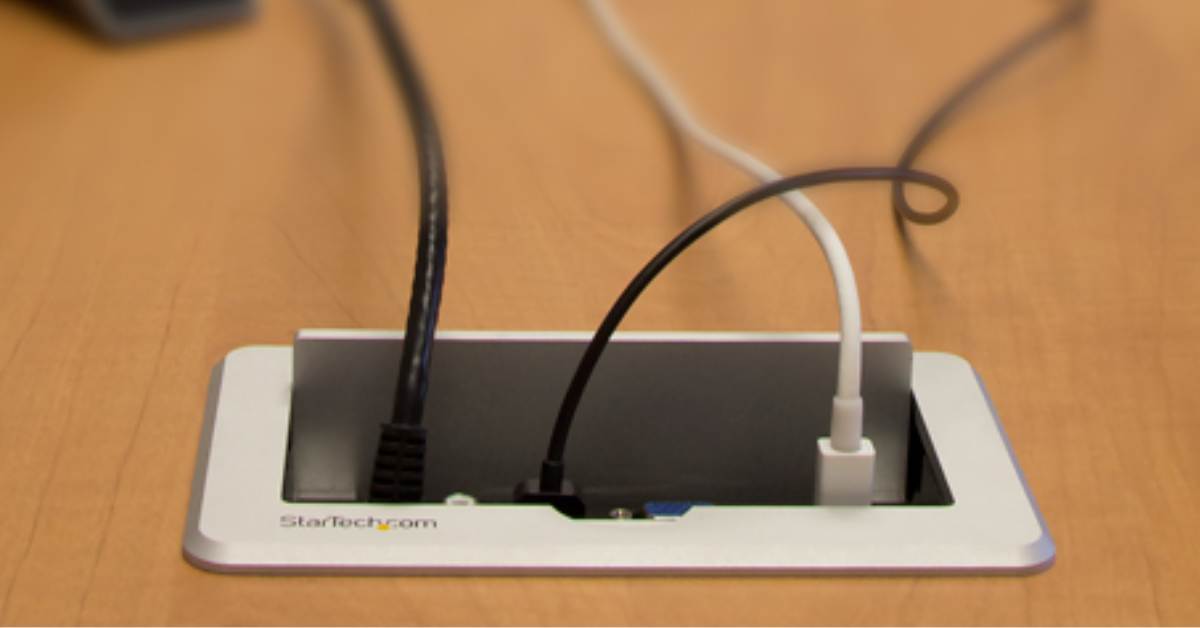What Are the Common Uses of Desk Connectivity Boxes? In the modern workspace, desk connectivity boxes have become essential components, seamlessly integrating technology with workplace design. These versatile tools provide a centralized hub for managing power and data connections, improving the efficiency, functionality, and aesthetics of any office environment. This article explores the common uses of desk connectivity boxes, their benefits, and why they are a must-have for modern office setups.
Introduction to Desk Connectivity Boxes
Desk connectivity boxes, often referred to as table connection panels or modular connectivity units, are compact devices installed in desks or tables to provide access to power outlets, USB ports, HDMI connections, and other essential interfaces. They are designed to simplify the management of multiple devices and cables, reducing clutter while offering convenience to users.
Whether in a corporate office, co-working space, or home office, these connectivity solutions cater to diverse requirements, accommodating various technological needs.
Key Features of Desk Connectivity Boxes
- Multi-Port Options: Desk connectivity boxes often come with multiple port configurations, including USB, HDMI, Ethernet, and standard power sockets.
- Customizable Modules: Many boxes allow for customization to suit specific needs, such as additional charging ports or specialized connectors.
- Compact and Ergonomic Design: They are designed to blend seamlessly into desks, maintaining a neat and professional appearance.
- Built-in Cable Management: These boxes help organize and conceal cables, enhancing workspace aesthetics.
- Durability and Safety Features: High-quality materials and safety standards ensure longevity and secure use.
Common Uses of Desk Connectivity Boxes
1. Power Management
The primary use of desk connectivity boxes is to provide easy access to power outlets. These units eliminate the need to crawl under desks to find a power source, making it convenient to charge laptops, phones, and other devices directly at the workstation.
2. Facilitating Data Connections
Modern workspaces require robust data connectivity options. Desk connectivity boxes often include Ethernet ports and USB-C hubs, ensuring high-speed internet and data transfer capabilities. This feature is particularly useful for:
- Video conferencing setups
- File sharing and large data transfers
3. Enhancing Collaboration in Meeting Rooms
In collaborative spaces like conference rooms, connectivity boxes play a crucial role. They provide:
- HDMI and VGA ports for seamless presentations
- USB hubs for sharing files across devices
- Charging ports for attendees’ devices
These features make meetings more productive by minimizing technical interruptions.
4. Supporting Flexible Work Environments
As offices adopt hot-desking and flexible layouts, connectivity boxes become vital in providing consistent access to power and data. Employees can plug in their devices wherever they choose to work, enhancing flexibility and mobility.
5. Home Office Applications
Remote workers benefit from desk connectivity boxes by centralizing their device connections. This solution reduces cable clutter and improves efficiency in a home office setup, supporting a range of devices such as monitors, external storage, and printers.
6. Integration with Smart Technology
Advanced connectivity boxes support smart office solutions, integrating with IoT devices, smart lighting, and automation systems. For example:
- Wireless charging pads
- Control interfaces for smart devices
7. Entertainment and Media Applications
Desk connectivity boxes are increasingly used in entertainment setups, such as:
- Gaming stations
- Audio-visual editing suites
They offer streamlined connections for gaming consoles, monitors, and audio systems.
8. Educational Institutions
In educational environments, connectivity boxes are ideal for:
- Computer labs
- Lecture halls
They provide students and instructors with convenient access to power and connectivity during classes or presentations.
9. Retail and Hospitality Environments
Retail stores and hotels use desk connectivity boxes to enhance customer experiences by offering accessible charging and connectivity options. For instance:
- Guest rooms with USB and power outlets
- Store counters with integrated connectivity for POS systems
Benefits of Desk Connectivity Boxes
- Improved Workspace Efficiency
Desk connectivity boxes enhance productivity by providing easy and organized access to power outlets, USB ports, and other connectivity options. Employees can plug in and charge devices or connect to essential systems without searching for separate power sources. This reduces downtime caused by tangled wires or misplaced adapters and streamlines daily operations, ensuring tasks are completed more efficiently. - Enhanced Aesthetic Appeal
Cluttered cables and power cords can create a disorganized and unattractive workspace. Desk connectivity boxes keep cables neatly tucked away, providing a cleaner and more professional appearance. A well-organized workspace not only boosts morale but also leaves a positive impression on clients and visitors, projecting a sense of modernity and efficiency. - Increased Safety
Loose or tangled wires can pose serious safety hazards, such as tripping risks or electrical issues. Desk connectivity boxes mitigate these risks by securely managing cables and power connections. This ensures the workspace complies with safety standards, reducing the likelihood of workplace accidents and fostering a secure environment for employees and guests. - Versatility
Desk connectivity boxes are designed to meet the diverse needs of various industries and settings. Whether in a corporate office, classroom, hotel, or conference room, these boxes offer a universal solution for connectivity requirements. Their ability to adapt to different devices and power needs makes them an indispensable feature in both individual workspaces and collaborative environments. - Cost-Effectiveness
Investing in desk connectivity boxes is a smart long-term solution for businesses. By centralizing power and connectivity needs, these boxes eliminate the expense of installing multiple power outlets or upgrading infrastructure. This not only reduces upfront costs but also minimizes maintenance and reconfiguration expenses over time.
Factors to Consider When Choosing a Desk Connectivity Box
- Port Configuration
The number and type of ports in a desk connectivity box should align with your specific needs. For instance, a modern office might require a mix of USB-C, HDMI, and Ethernet ports, along with traditional power outlets. A box with customizable or modular configurations can be especially beneficial in dynamic work environments where requirements may evolve. - Build Quality
Durability is a key consideration, as desk connectivity boxes are subject to frequent use. Look for boxes made from high-quality materials, such as aluminum or reinforced plastic, that can withstand daily wear and tear. Additional features like fire resistance or water resistance can further enhance their longevity and safety. - Installation Options
Ease of installation is another important factor. Some connectivity boxes are designed to be seamlessly integrated into existing desks or tables, while others may require professional installation. Consider whether the box can be retrofitted into your current setup or if it requires a new workspace layout. Installation flexibility ensures the solution is both functional and convenient. - Compatibility
Ensure that the desk connectivity box is compatible with your current office systems and devices. This includes checking voltage requirements, device compatibility, and connectivity standards (e.g., USB 3.0 vs. USB-C). Compatibility reduces the need for adapters and ensures smooth operation, particularly in tech-heavy work environments. - Budget
While cost is a consideration, it should not come at the expense of functionality and durability. Evaluate the price of the desk connectivity box in relation to the features it offers and the long-term benefits it provides. Opting for a slightly more expensive but feature-rich model can result in better value over time, reducing the need for frequent replacements or upgrades.
Overview of the Common Uses of Desk Connectivity Boxes
| Sector | Common Applications | Adoption Rate (%) |
|---|---|---|
| Corporate Offices | Power management, data connectivity | 85% |
| Education | Computer labs, lecture halls | 70% |
| Hospitality | Guest rooms, conference facilities | 65% |
| Home Offices | Remote working setups | 55% |
| Retail | POS systems, customer interaction counters | 45% |
Adoption Rates of Desk Connectivity Boxes by Sector
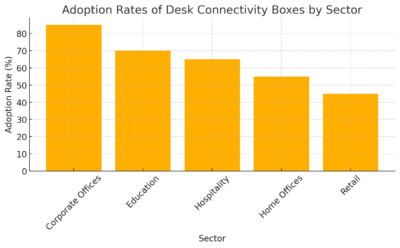
Proportion of Common Uses of Desk Connectivity Boxes
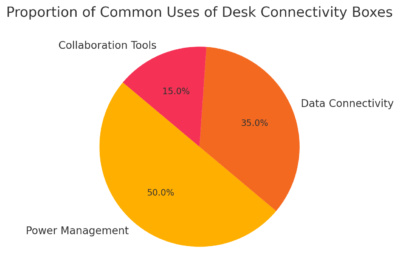
Trends in Desk Connectivity Box Installations (2014-2024)
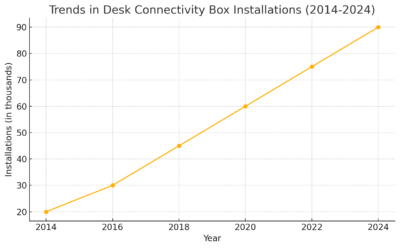
Key Takeaways
- Desk connectivity boxes enhance productivity by centralizing power and data connections.
- They support various environments, from offices to educational and retail spaces.
- Investing in the right connectivity box improves workspace aesthetics, efficiency, and safety.
- Adoption of these solutions is growing, with significant benefits across multiple sectors.
Related Posts:
- Investing in Eco-Friendly Affordable Office Furniture in Dubai
- Iconic Luxury Reception Desks for Dubai’s Premier Offices
- Why Your Reception Area is More Important Than You Think
- The Complete Guide to Reception Desks | Office Reception Desks
- Are Connectivity Boxes Compatible with All Conference Tables?
Conclusion
Desk connectivity boxes are indispensable in today’s technology-driven world. By providing a reliable, versatile, and aesthetically pleasing solution for power and connectivity needs, they contribute to creating efficient and organized workspaces. Whether you’re setting up a corporate office, enhancing your home office, or upgrading a conference room, these tools are a worthy investment that ensures seamless integration of technology with your environment.
For businesses in Dubai, exploring modern office accessories like desk connectivity boxes can significantly enhance workplace functionality. Visit Furnicraft for innovative office solutions tailored to your needs.
Resource Links: